How to Set-up Face-to-Face Activity with Manager's Approval Required
 Note: You need Teacher or Manager access before you can perform this action.
Note: You need Teacher or Manager access before you can perform this action.
When "Approval required" is checked in the setup of the Face-to-face activity, a learner will need approval from their manager to be permitted to attend a Face-to-Face session.

Manager's Email has to be set in the learner's profile. (See the tutorial on 'How to Setup the Manager's Email - For a Face-to-Face Activity')
 Manager's Email needs to have a user account on your LMS site.
Manager's Email needs to have a user account on your LMS site.Step 1: If the two conditions are met, proceed now on creating a Face-to-Face Activity with the Approval required turned on.
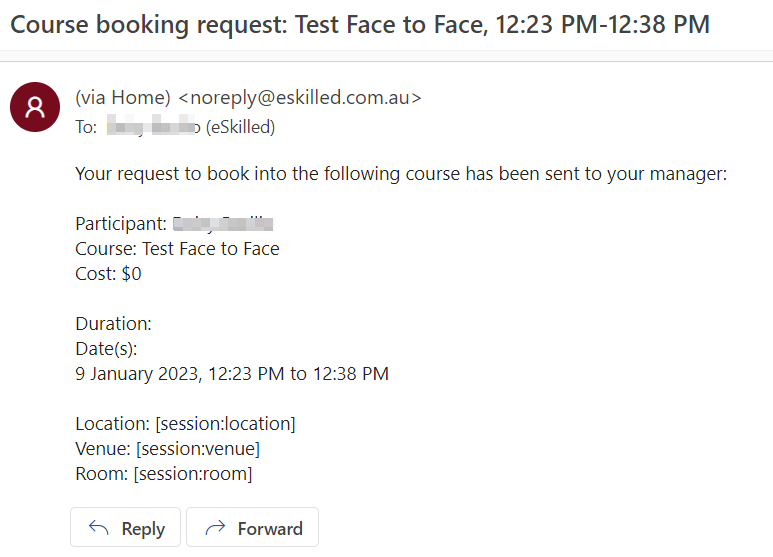
This is the sample email sent to the Manager's email: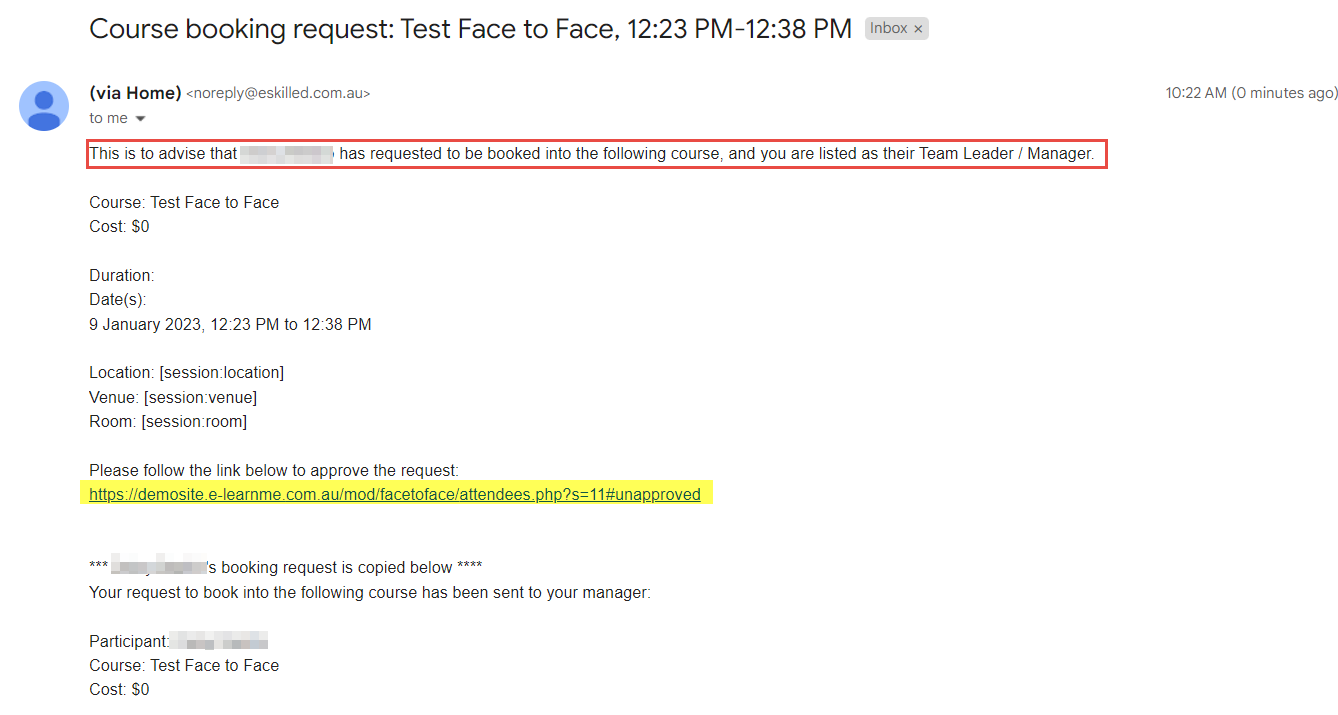
Allow sign-up to your learners. (Reminder: A Learner can only sign-up once in one face-to-face activity.)
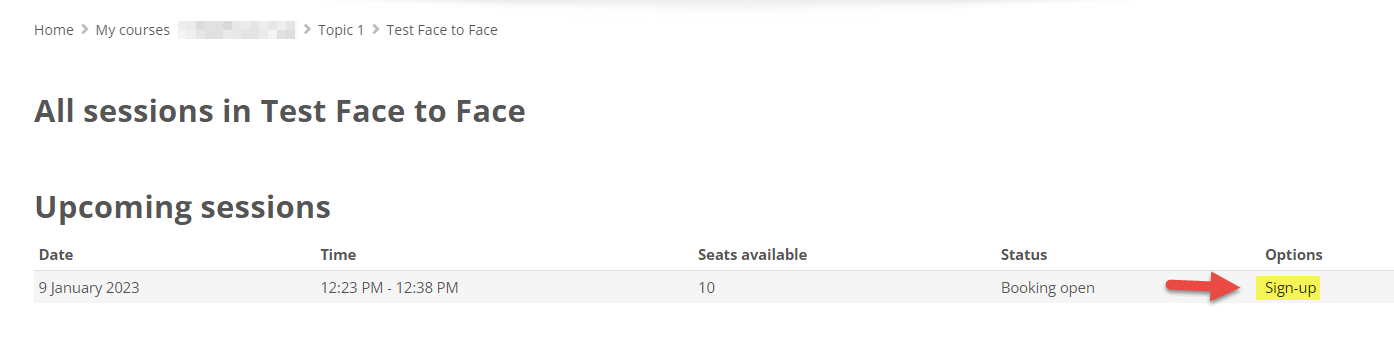
The student will be able to see this notification:
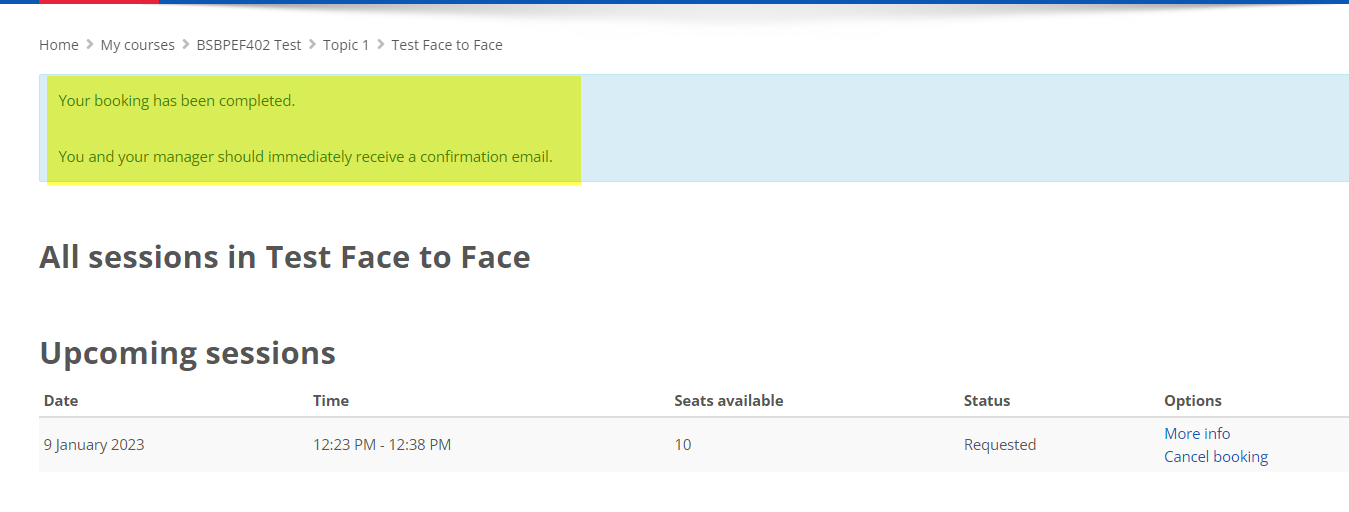
This is the sample email sent to the student:
This is the sample email sent to the Manager's email:
If the link is clicked, it will lead to the activity, where the Manager can Approve or Decline request:
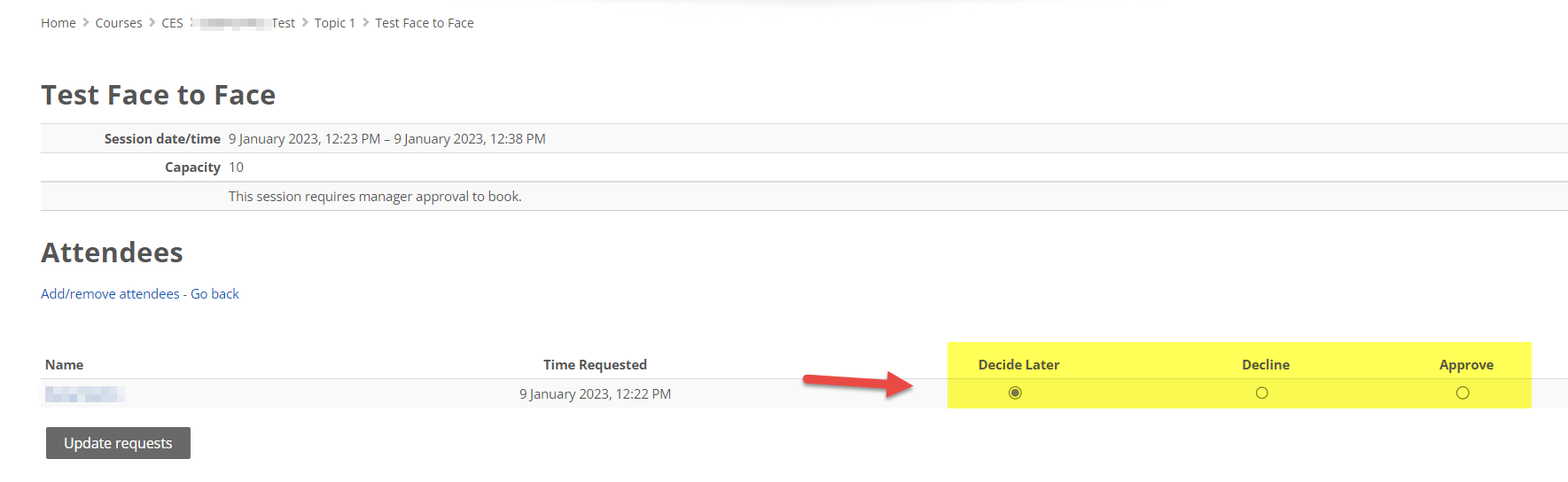
Related Articles
Online Assessment Form Activity: Page Set-Up v2
The Online Learning Assessment form is an assessment tool used for the online version of the Practical and Workplace Assessments part of the Assessment Workbook or Learner Assessment Pack. Note: You need Trainer or Manager access before you can ...How to Setup a Chat Activity
Overview The Chat activity in Moodle enables real-time, text-based conversations between students and trainers within a course. It's useful for live Q&A sessions, tutorials, or scheduled support times, especially in online and blended delivery. Chats ...How to Setup a Forum Activity
Overview The Forum activity in Moodle allows students and trainers to engage in asynchronous discussions by posting and replying to messages. It's useful for reflective tasks, peer interaction, and gathering evidence of participation in VET and RTO ...How to Set Up Course Recompletion
Overview The Course Recompletion feature allows users to set a specific duration after which students must return to the course to complete it again. This is particularly useful for annual recertification, compliance training, or any course requiring ...How to Setup a Quiz Activity v2
Overview The Quiz activity in LMS allows instructors to create assessments with various question types like multiple choice, true/false, and short answer. Quizzes can be timed, graded automatically, and set to allow multiple attempts. In this ...